Have your ever lost the data in your Android device? Losing data is the toughest one which we cant face and need to be avoided. Have you not able to recover the data even with the password recovery tool. These are some of the things which i have noticed from many people who are using mainly Android smartphones. So this article gives the detailed description about how to unlock pattern lock or password without losing data on the android mobile.
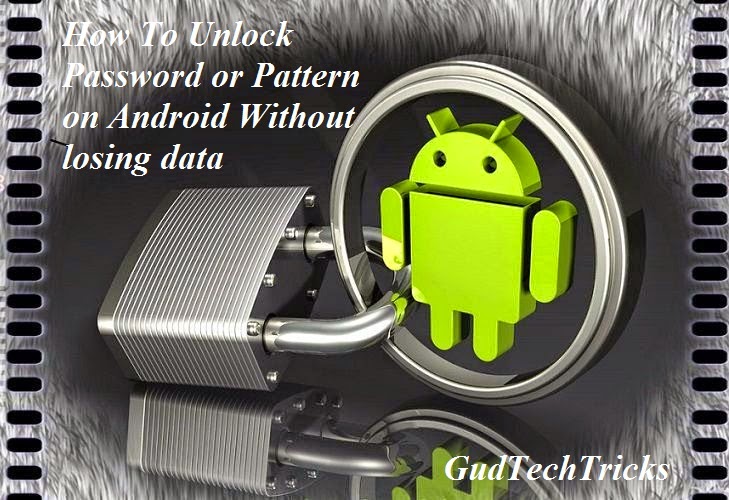
Dont factory reset your device when you have this type of problem, i have checked my device by doing this how to unlock pattern lock and then am writing this post. I found this in the youtube and followed the steps. Now the thing you have to do is simple follow the step by step process for Android pattern unlock or Android passwordunlock.
MUST SEE: GMAIL Inbox Android App Free Download
Steps for Unlocking Pattern Lock or Password on Android Devices Without Losing Data
Before doing any action on your smartphone, ensure that you are sure about it, other wise read the information twice even though you have any problem just comment in the below box, if error about this occurs simply stop the process and restart it. Here there's no requirement of computer but simply you need a memory card ofAndroid device so that you can make Android unlock.
----->Once you have downloaded the file, move the file to the memory card and insert the card to your device.
----->Open the Stock Recovery of your device, there are different ways for different devices to enter into stock recovery but i ensure go along with google and your android device name. Once you got it, enter into stock recovery which is a black interface.
----->After doing that use your volume button to scroll up and down and to select use the middle button.
----->Follow all these simple instructions to get into the software requirement. Now Mount and Storage///MountEverything///MountSystem///Mountdata///Mountafs///Mountpreload///MountSDcard///MountExternalSD///go back///Install zip from SDcard///Choose zip from external SDcard.
----->After this find the Aroma file and install it by clicking "Yes Install Aroma File Manager" it will automatically load and recovery mode will be opened.
----->In Aroma file, go to settings and select "Automount all device on start". After this exit from Aroma. Once again install the Aroma file it will update and opens.
----->Go to Data Folder, then select system folder and find the gesture key, if it is locked with the passwordthen long press the file and select delete.
----->Exit the Aroma and restart the device, once the device is restarted, it will show a pattern on the screen, now you can type any pattern, but remember it will also be the same for password of your device.
Hope so now you know how to unlock android phone and unlock password. For more information you can watch this video.
----->After doing that use your volume button to scroll up and down and to select use the middle button.
----->Follow all these simple instructions to get into the software requirement. Now Mount and Storage///MountEverything///MountSystem///Mountdata///Mountafs///Mountpreload///MountSDcard///MountExternalSD///go back///Install zip from SDcard///Choose zip from external SDcard.
----->After this find the Aroma file and install it by clicking "Yes Install Aroma File Manager" it will automatically load and recovery mode will be opened.
----->In Aroma file, go to settings and select "Automount all device on start". After this exit from Aroma. Once again install the Aroma file it will update and opens.
----->Go to Data Folder, then select system folder and find the gesture key, if it is locked with the passwordthen long press the file and select delete.
----->Exit the Aroma and restart the device, once the device is restarted, it will show a pattern on the screen, now you can type any pattern, but remember it will also be the same for password of your device.
Hope so now you know how to unlock android phone and unlock password. For more information you can watch this video.
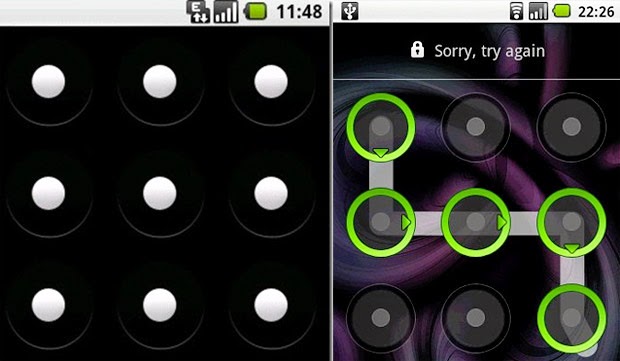
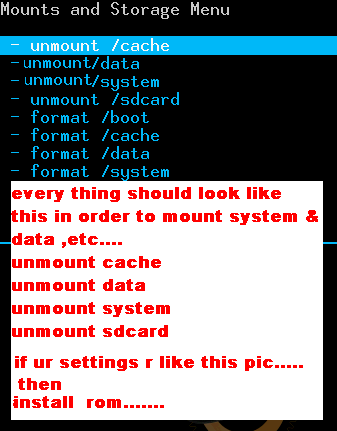


Post a Comment